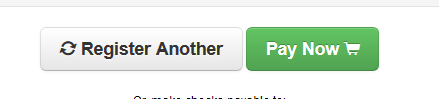Editing a Registration
You may need to modify a registration that you have already completed. Keep in mind that you can only do this if the registration program is still open and you have not paid for the registration.
1. Click the Registration button to get started
To edit a completed registration, you'll need to begin the registration process once again. Eventually, you will be prompted to edit the registration. For now, start the process as if you were registering a player for the first time.
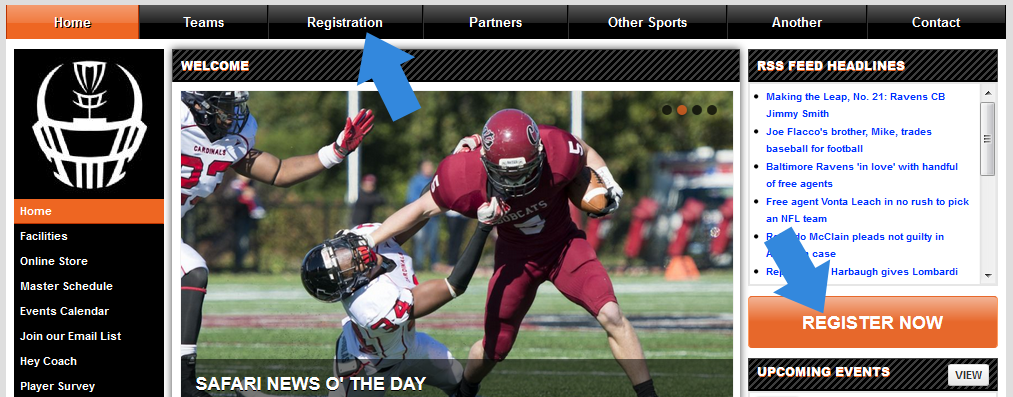
2. Find your registration program and click Begin Registration
The registration page may have many different programs listed. Find the program that you originally registered for and click the Begin Registration button.
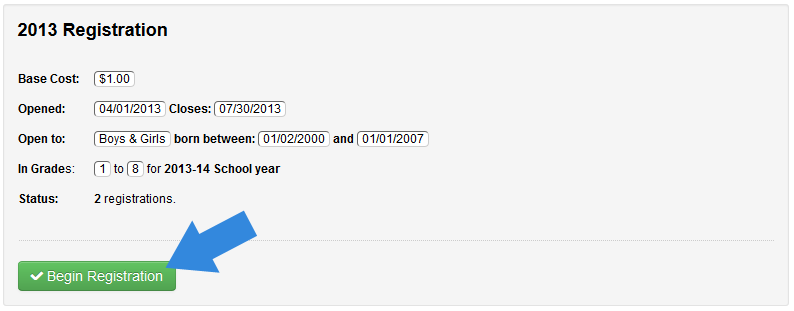
3. Read the restrictions and click continue
The resulting page will display restrictions for this program, indicating that only adults can register their children of a certain age or grade, or that the program is only open to adults. Click continue to move to the next page.
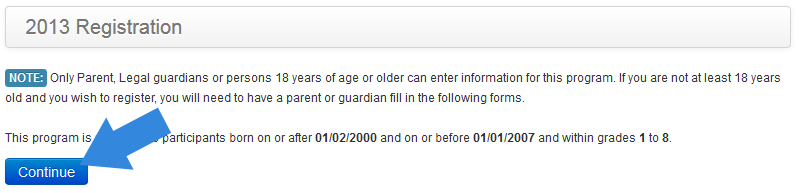
4. Sign in to access your family account.
On the sign in page, you'll need to login with your email address and personal password. If you have already registered a player and you need to edit a registration, you will have an account. Enter your email address and personal password and click continue to login.
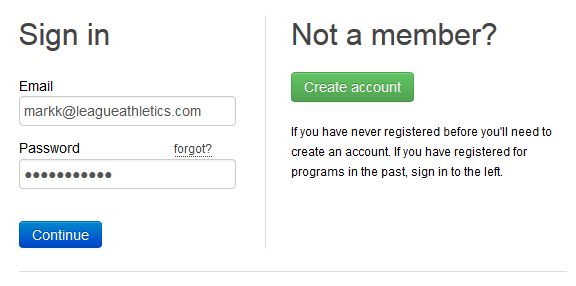
5. Click the edit icon next to a member's name.
Once logged in, you'll be brought to the Family Members screen. From here, you will see all of the members of your family and if they are Eligible, Inelligible or already registered in this program. If they are already registered, they will have an Edit button next to their name. Click this to edit their registration.
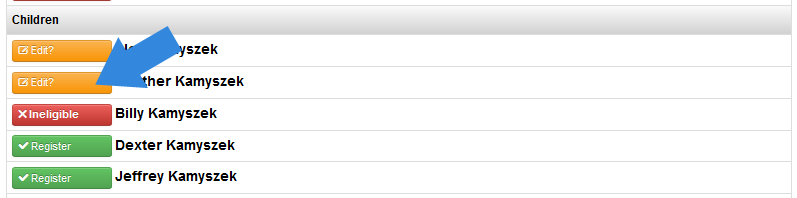
6. Verify the member's information.
The resulting page will be the member's personal contact information. Verify this is all correct and click Submit at the bottom of the page.
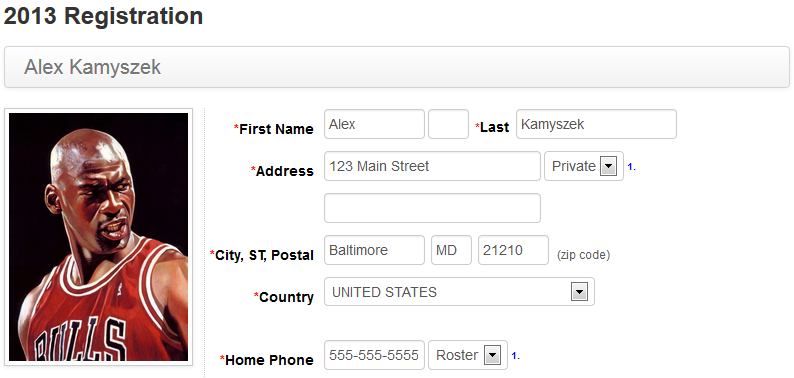
7. Complete the Supplemental Form questions and click submit.
This page is made up of custom questions that your organization would like to collect data for. Complete all of the required fields and click submit at the bottom of the page to continue.
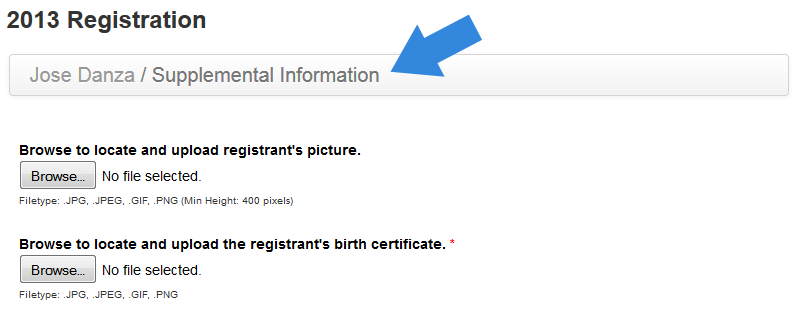
8. And, finally make payment to complete or register another player.
If you have multiple players to register you can click Register Another, register all members and then pay for all at once. If you only have a single registration to complete, click Pay Now to pay electronically.